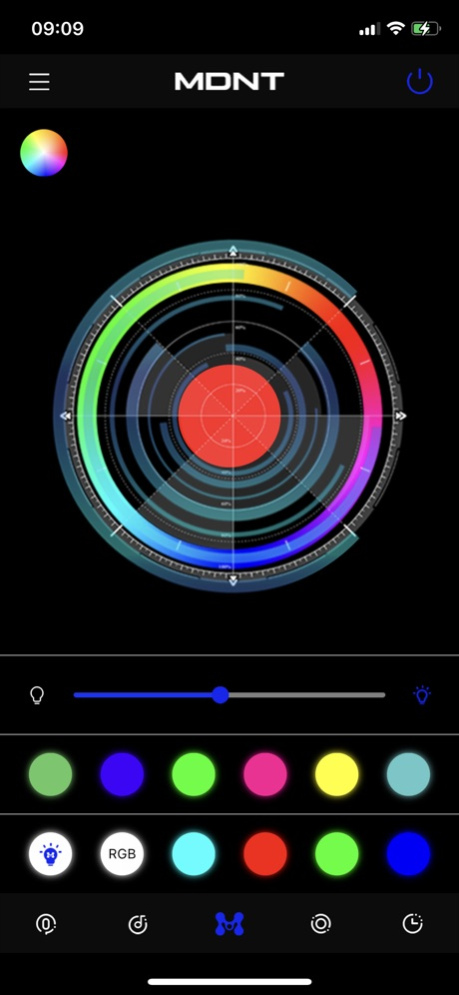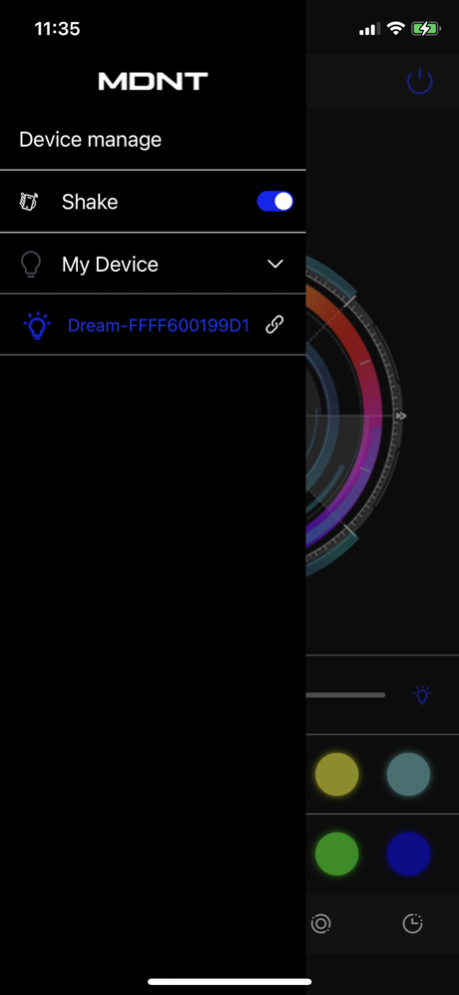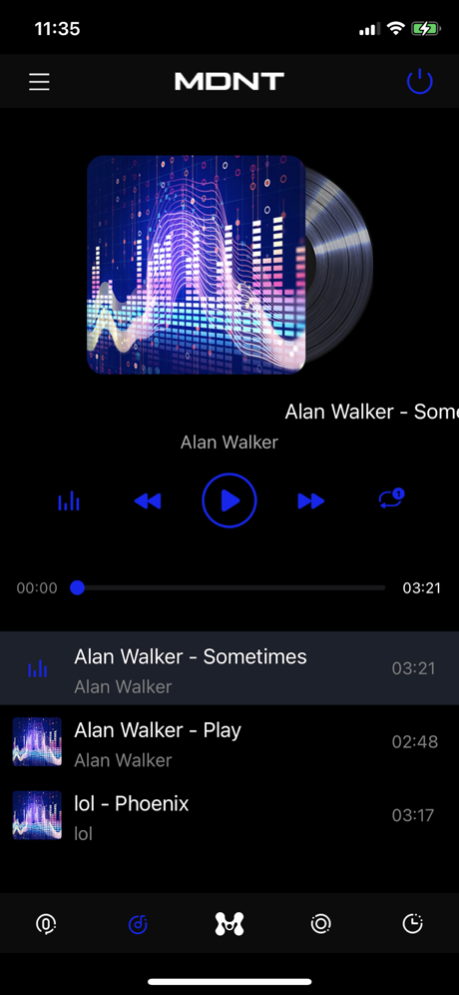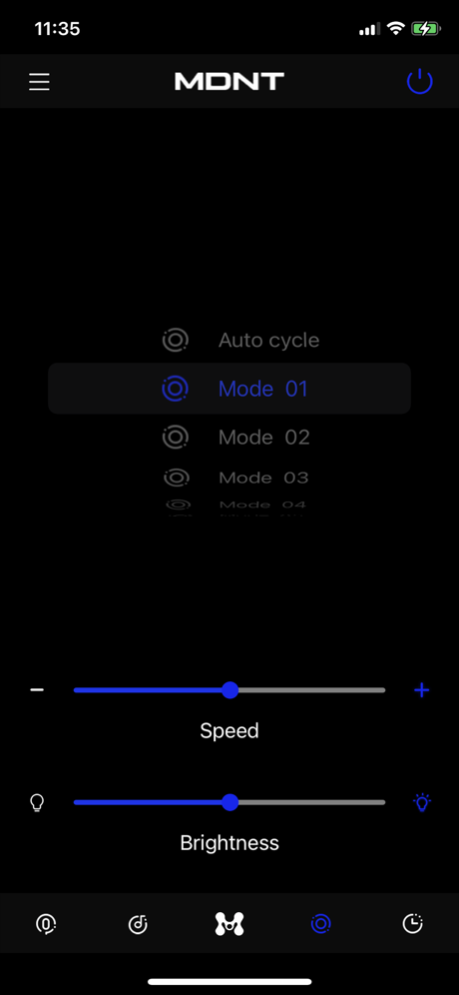MDNT 1.1
Continue to app
Free Version
Publisher Description
Glow up with MDNT festival apparel. The bluetooth app gives you complete control of your light up gear. With over 16 million colors to choose from and 15 preset flashing modes you’re sure find the perfect vibe for any mood.
16 MILLION+ COLORS
Full RGB color wheel gives you endless customization options to match any outfit, mood, or occasion. Dim or brighten the color of your lights within the app.
15 FLASHING MODES
From slow waves to strobe effect, you can set the speed and pattern of your lights using our 15 preset flashing modes.
SOUND REACTIVE
Synch your lights to the rhythm of the ambient music using your phone’s microphone!
MEDIA PLAYER
Synch your lights to the rhythm of any music stored on your device.
BATTERY SAVER
Need to save battery power while you’re at a festival or rave? We got you! Your light up apparel will save the last color and flashing mode set, allowing you to disconnect the app without losing your settings! Additional controls can be found on the battery remote connected to your gear.
Questions? Head over to https://www.mdnt.co/pages/faqs to check out the most frequently asked questions. Still need some help? Send us a message to help@mdnt.co and one of our crew will be in touch shortly!
Aug 25, 2021
Version 1.1
Optimized some known content.
About MDNT
MDNT is a free app for iOS published in the System Maintenance list of apps, part of System Utilities.
The company that develops MDNT is MDNT Company. The latest version released by its developer is 1.1.
To install MDNT on your iOS device, just click the green Continue To App button above to start the installation process. The app is listed on our website since 2021-08-25 and was downloaded 0 times. We have already checked if the download link is safe, however for your own protection we recommend that you scan the downloaded app with your antivirus. Your antivirus may detect the MDNT as malware if the download link is broken.
How to install MDNT on your iOS device:
- Click on the Continue To App button on our website. This will redirect you to the App Store.
- Once the MDNT is shown in the iTunes listing of your iOS device, you can start its download and installation. Tap on the GET button to the right of the app to start downloading it.
- If you are not logged-in the iOS appstore app, you'll be prompted for your your Apple ID and/or password.
- After MDNT is downloaded, you'll see an INSTALL button to the right. Tap on it to start the actual installation of the iOS app.
- Once installation is finished you can tap on the OPEN button to start it. Its icon will also be added to your device home screen.